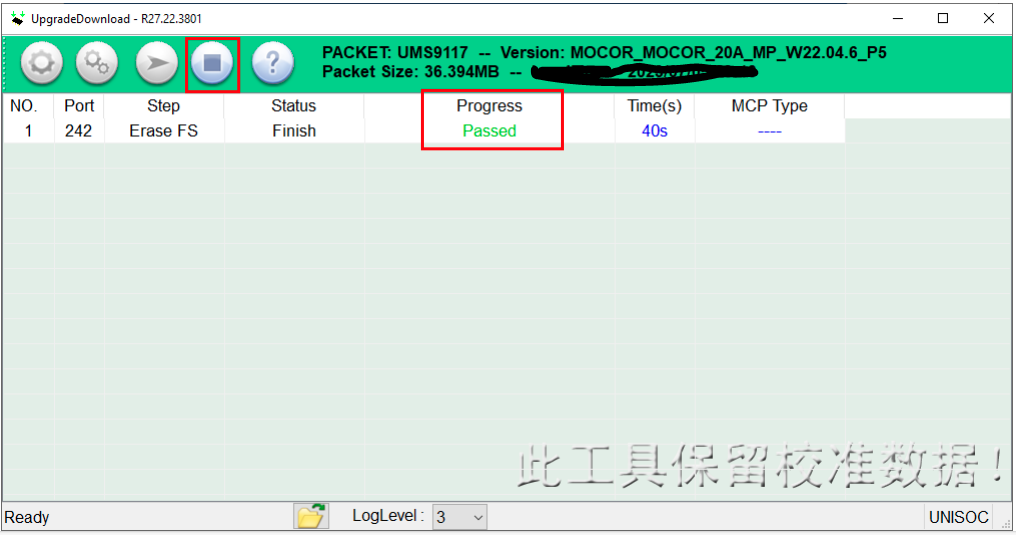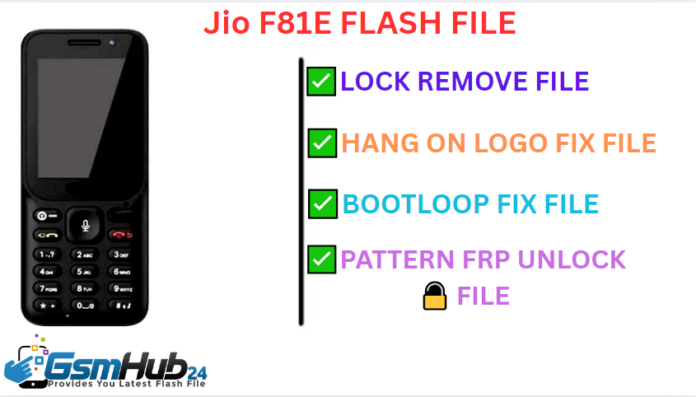Jio F81E Flash File used for flash and unlock your device fix pattern lock, FRP and other problems like hang on logo, brick after software update or in any experiment , fix hanging issue and other software related issues. Jio flash tool required login credential to run, if you don’t have then contact me for flash. it’s paid service. Always use latest flash file to flash your device.
Download ; Jio F81E STOCK ROM Firmware FLASH FILE WITH TOOL
 PAID FILE
PAID FILE
LYF-F81E-000-02-36-111220 – LATEST FLASH FILE OGFILE.COM.rar
LYF-F81E-000-02-29-101019 – FLASH FILE TESTED BY OGFILE.COM
 WhatsApp, https://wa.me/919036266587
WhatsApp, https://wa.me/919036266587
Call +919036266587
ALL BOX DONGLE ACTIVATION CREDIT AVAILABLE BEST PRICE
Website : https://www.ramzangsm.com/
ALL MOBILE FLASHING UNLOCKING HANG ON LOGO FIX SERVICE AVAILABLE VIA ULTRA VIEWER / TEAM VIEWER
MTK / QUALCOMM – SPD – PATTERN – PASSWORD – FRP – UNLOCK SERVICE AVAILABLE
 SOFTBRICK ERROR FIX
SOFTBRICK ERROR FIX
 AFTER UPDATE DISPLAY BLACK
AFTER UPDATE DISPLAY BLACK
 AFTER UPDATE TOUCH NOT WORKING
AFTER UPDATE TOUCH NOT WORKING
 AFTER UPDATE RESTART PROBLEM
AFTER UPDATE RESTART PROBLEM
 AFTER UPDATE DEAD SOLUTION
AFTER UPDATE DEAD SOLUTION
How to Flash Jio F61F :
-
Download and unzip File and Flashing tool.
-
Open Software Download Tool and load the packet (.pac) file from flash file.
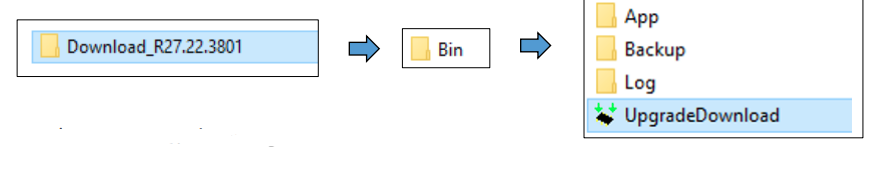
- Select packet file from flash file
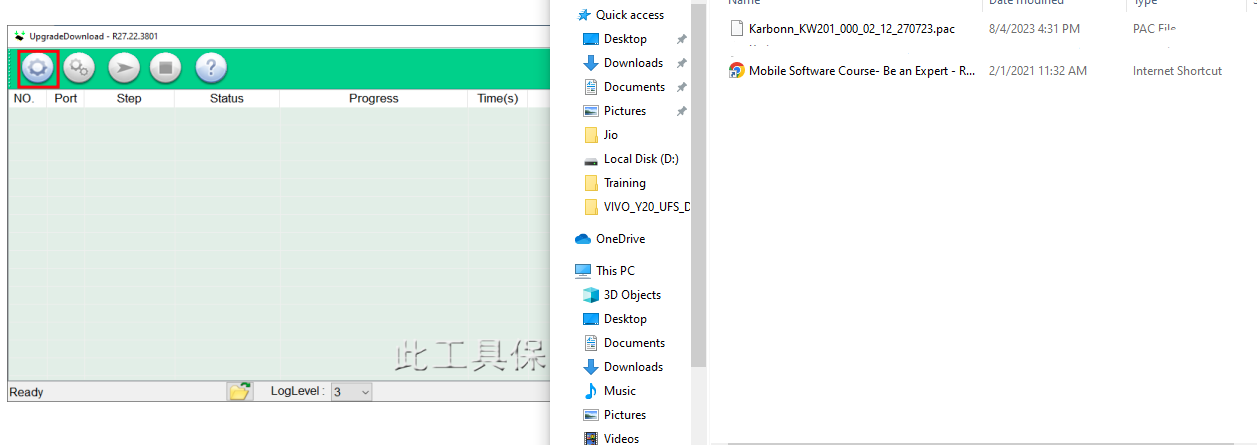
-
When packet file succesfully load on the tool, then click Start downloading button on tool.
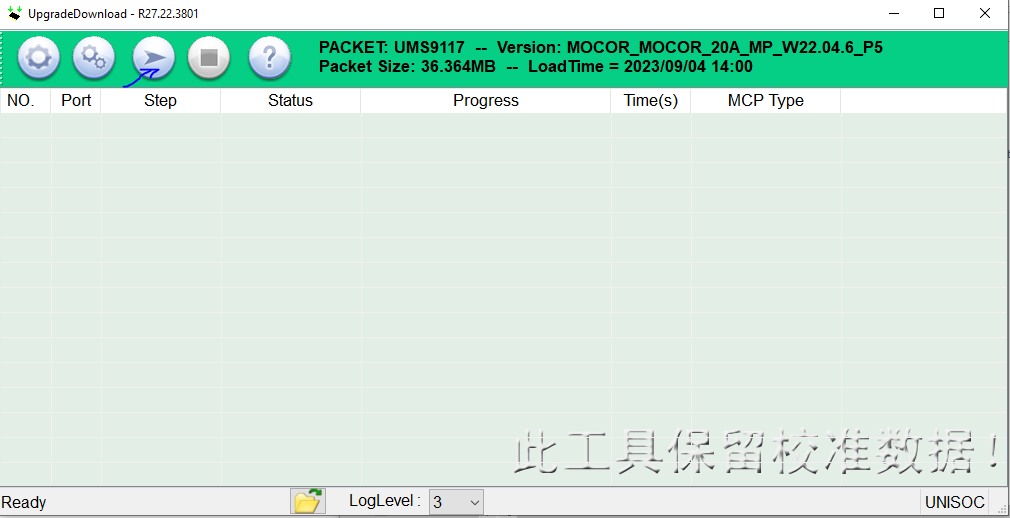
-
Now switched off your phone and press * key then connect usb cable to the phone and PC.
-
On Succcessful connection the tool will show “Progress“.
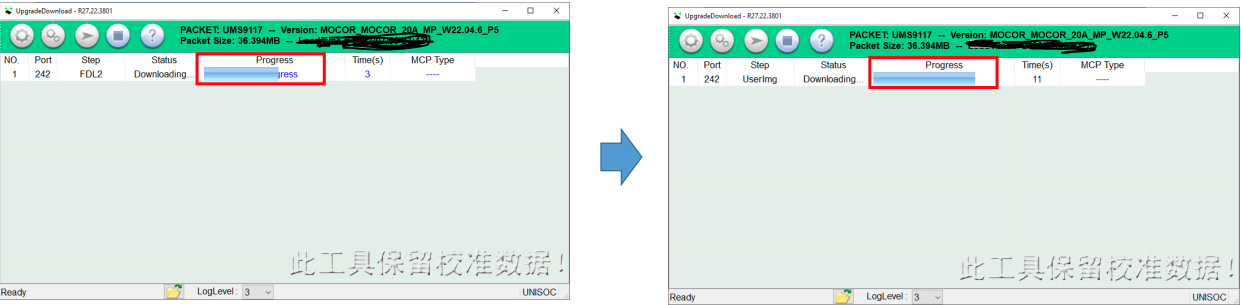
-
The tool will show progress during the software upgrade process.
-
On Successfull completion of the software upgarde, Passed message will be displayed in the tool.
-
Click on stop downloading icon and disconnect the phone.